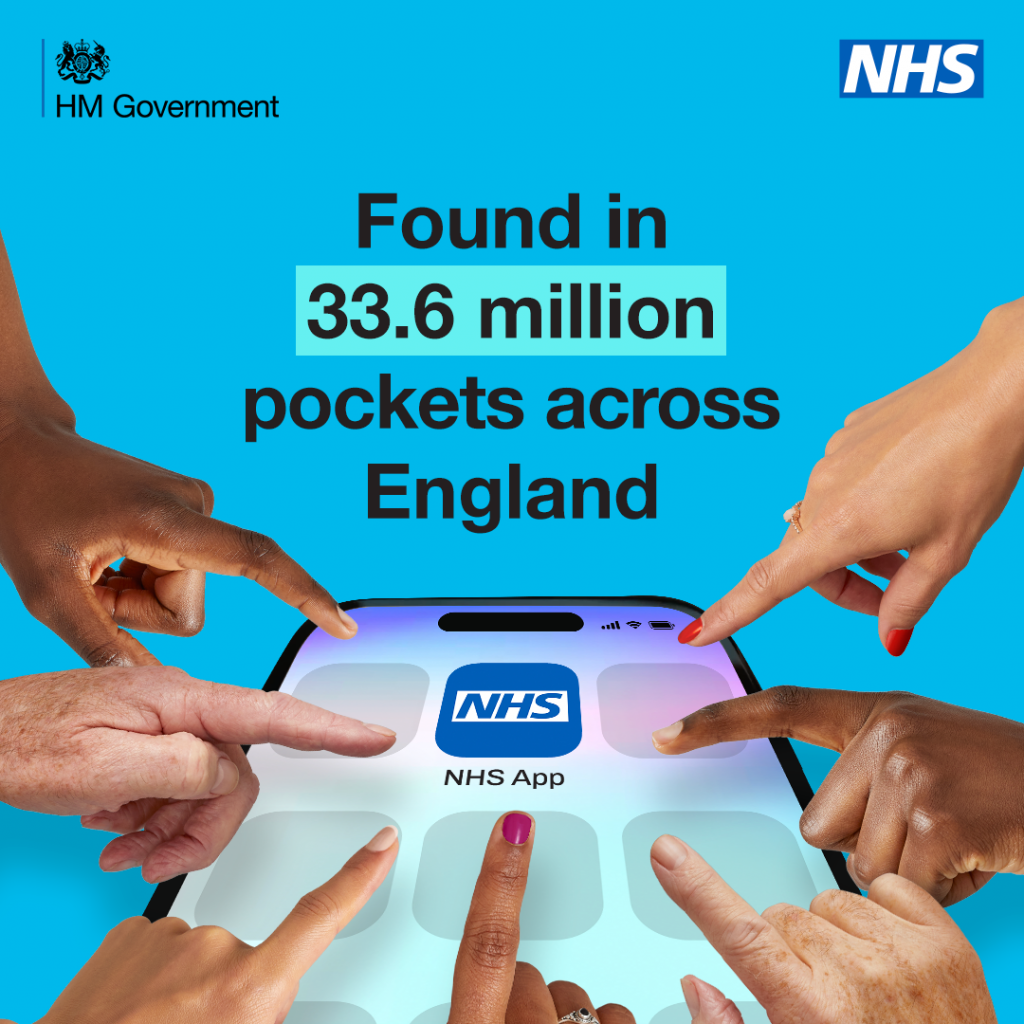Want to know what’s on this page? Click here:
Features and benefits of the NHS app
With the NHS App, there is no more waiting on hold because you can do it all at your fingertips from the comfort of your own home, including:
- Ordering your repeat prescriptions
- Booking/managing your GP appointments
- View your full medical record, including test results
- Contact the GP practice through a secure, online form
- Viewing referrals, hospital and other appointments
The NHS app also includes knowledge and information to help you with your medical conditions through the NHS A to Z and NHS 111 online.
To view all the features on the NHS app, then click here.
You can also access your NHS account through the NHS website. Click here.
How to start using the NHS app
To get set-up on the NHS app, you can either:
- Create an account online yourself with Photo ID. For help with this, click here.
- Attend the GP practice with proof of address if you do not have Photo ID. We will provide you with a linkage key, an ODS code and an account ID.
Once you have the NHS app, you will only have access to appointments, prescriptions, and your full medical records after October 2023. This is because from 31 October 2023, practices are contractually obligated to provide online records access for their patients. If you would like full access to your medical records, please see below.
Get full access to your medical records online
To get full access to your medical records, please attend the practice with some form proof of address so we can confirm your identity. We need to be able to confirm who you are before giving you full access to your medical records.
We will then amend your online account access so you can see as much information online as you request, including test results, documents, past consultations, etc.
Add family members to your NHS app
Also known as proxy access, this means that you can add your relatives to your NHS app. This means that you can access their information, order repeat prescriptions and book/manage GP appointments on their behalf.
To arrange this, both the person wanting to give proxy access and the person who will hold the NHS app should present to the practice with some photo ID or proof of address. We do this so we can verify who you are and record your full consent for this to be done.
Get help with your NHS app
If you need help with the NHS app, please view information from the NHS before contacting the practice, as you may find what you need easily online. To access this help, click here.
If you cannot find the help you need on the NHS APP help and support page, you can raise a support ticket with the NHS app team. To do this, click here.
If you’re still struggling with the NHS app, please contact the practice on 01253 344544.